Launchy
Bookmark :







I first learned about this tool through Ned Batchelder's blog earlier this year and I've been using it ever since. Today, after reading Chris Blatnick's post about ActiveWords, I decided to share my experience with Launchy.
If you're stuck in Windows world and you're a keyboard freak like me you will absolutely love this tool it. It enables you to quickly launch your programs without using your mouse, command line or start menu.
Or as the author puts it:
It indexes the programs in your start menu and you can easily get it to search whatever directories you want and index programs, music, picture, documents, the whole thing if you want to. The program hides itself and his invoked using alt + space.
There are also some plug-ins that will allow you to index firefox bookmarks, search google, check the weather, browse your computer, run customized commands or type some algebra and get the result. And if you're not happy you can build you're own plug-ins, there is documentation about it.
This is a free tool developed by Josh Karlin, if you use it please donate something.
Here are some screenshots: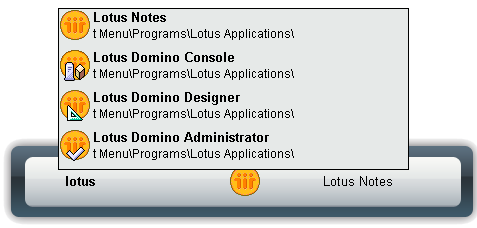 Launch your favorite programs, either scroll through the list or keep typing to narrow selection.
Launch your favorite programs, either scroll through the list or keep typing to narrow selection.
 Google Search
Google Search
 Using it as a calculator
Using it as a calculator
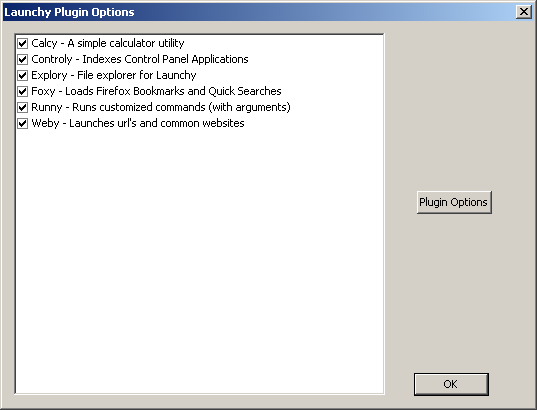 Configuring plug-ins
Configuring plug-ins
Hope you like it as much as I do.
I first learned about this tool through Ned Batchelder's blog earlier this year and I've been using it ever since. Today, after reading Chris Blatnick's post about ActiveWords, I decided to share my experience with Launchy.
If you're stuck in Windows world and you're a keyboard freak like me you will absolutely love this tool it. It enables you to quickly launch your programs without using your mouse, command line or start menu.
Or as the author puts it:
"Launchy is a free windows utility designed to help you forget about your start menu, the icons on your desktop, and even your file manager."
It indexes the programs in your start menu and you can easily get it to search whatever directories you want and index programs, music, picture, documents, the whole thing if you want to. The program hides itself and his invoked using alt + space.
There are also some plug-ins that will allow you to index firefox bookmarks, search google, check the weather, browse your computer, run customized commands or type some algebra and get the result. And if you're not happy you can build you're own plug-ins, there is documentation about it.
This is a free tool developed by Josh Karlin, if you use it please donate something.
Here are some screenshots:
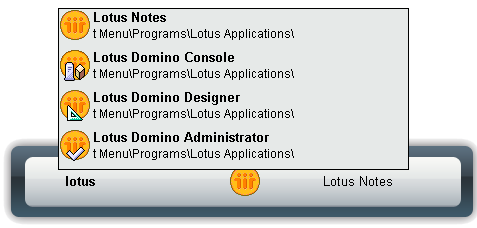 Launch your favorite programs, either scroll through the list or keep typing to narrow selection.
Launch your favorite programs, either scroll through the list or keep typing to narrow selection.
 Google Search
Google Search
 Using it as a calculator
Using it as a calculator
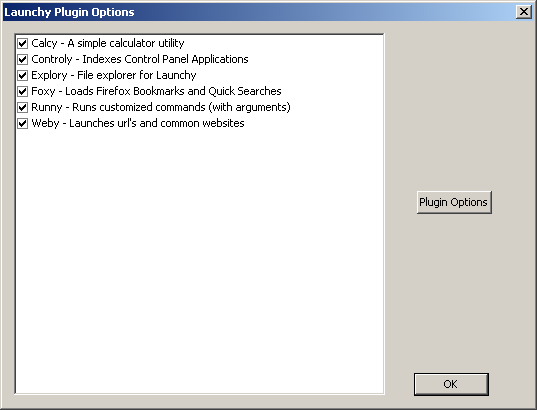 Configuring plug-ins
Configuring plug-ins
Hope you like it as much as I do.
 -
- 




